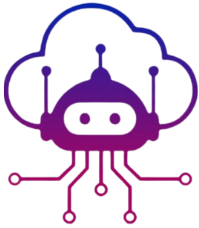AWS Snowball is a powerful solution provided by Amazon Web Services (AWS) for transferring large-scale data securely and efficiently. Whether you’re dealing with terabytes or petabytes of information, AWS Snowball eliminates the challenges associated with slow networks and high transfer costs. This guide will explore AWS Snowball, its features, use cases and benefits in a streamlined and easy-to-read format.
What is AWS Snowball?
AWS Snowball is a physical data transfer device designed to migrate large volumes of data into and out of the AWS cloud. It is part of the AWS Snow Family, which includes other devices like Snowcone and Snowmobile, each catering to different scales of data transfer. Snowball is particularly useful for organizations facing challenges like limited bandwidth, high transfer costs, or the need for secure data migration.
The device comes in two configurations: Snowball Edge Storage Optimized and Snowball Edge Compute Optimized, each designed for specific use cases such as data migration, edge computing, or temporary data storage.
How AWS Snowball Works
AWS Snowball simplifies the process of transferring data by combining hardware, software and secure protocols. Here’s an overview of how the service works:
- Order the Device: Organizations request a Snowball device through the AWS Management Console. The device is pre-configured with their AWS credentials and data transfer instructions.
- Load Data Locally: Once the Snowball device arrives, users connect it to their local network and use AWS’s Snowball Client software to load their data onto the device. The process is optimized for high-speed transfers.
- Ship Back the Device: After the data is loaded, the device is securely shipped back to AWS. Snowball devices are equipped with tamper-proof enclosures and encryption to ensure data security during transit.
- Data Transfer to AWS: Once AWS receives the device, the data is uploaded to the specified AWS services such as Amazon S3. Users can track the status of their transfer through the AWS Management Console.
- Device Wipe: After the data is successfully transferred, AWS wipes the device to maintain confidentiality and prepare it for the next use.
Key Features of AWS Snowball
AWS Snowball is designed to address the complexities of large-scale data migration. Its standout features include:
- High Capacity: Each Snowball device can handle up to 80 terabytes of usable storage, making it ideal for projects involving vast datasets.
- Secure Data Handling: Data is encrypted using 256-bit encryption keys managed through AWS Key Management Service (KMS). The tamper-proof design ensures physical security during transit.
- Durability: Snowball devices are rugged and built to withstand harsh environments, making them suitable for remote or industrial settings.
- Fast Data Transfer: By bypassing internet limitations, Snowball offers faster data transfers compared to traditional network-based methods.
- Integrated Compute Capabilities: Some Snowball Edge devices support edge computing, allowing users to process data locally before transferring it to the cloud.
Benefits of AWS Snowball
AWS Snowball provides several advantages that make it a preferred choice for data migration:
Speed and Efficiency
Transferring data over the internet can take weeks or even months, depending on the size of the dataset and the available bandwidth. AWS Snowball significantly reduces this time by enabling high-speed transfers directly through the device.
Cost-Effective
Snowball helps businesses save on high bandwidth costs and minimizes the operational expenses associated with prolonged data transfers.
Scalability
With the ability to handle multiple devices simultaneously, Snowball scales easily to accommodate data migration projects of any size.
Security
AWS Snowball’s end-to-end encryption and tamper-resistant hardware ensure that sensitive data remains secure throughout the migration process.
Flexibility
Beyond data migration, Snowball Edge devices can be used for edge computing, local storage and even disaster recovery, making it a versatile tool for a variety of use cases.
Use Cases for AWS Snowball
AWS Snowball is utilized across various industries for a wide range of scenarios. Here are some of its most common use cases:
Large-Scale Data Migration
Organizations looking to migrate large datasets to the AWS cloud, such as archives or analytics repositories, rely on Snowball to avoid the limitations of traditional network transfers.
Disaster Recovery
Snowball devices can be deployed to recover data from disaster-affected regions where internet connectivity is unreliable or unavailable.
Remote Data Collection
For industries like oil and gas, mining, or research, Snowball is invaluable for collecting and processing data in remote locations before transferring it to the cloud.
Video Production and Media Archives
Media companies use Snowball to move high-resolution video files, post-production archives, or entire libraries to AWS for editing, streaming, or backup.
Edge Computing
Snowball Edge devices are equipped with compute capabilities, enabling users to process data locally in remote or disconnected environments before syncing with AWS.
Comparison: Snowball vs. Other AWS Snow Family Devices
AWS Snowball is part of the Snow Family, which includes Snowcone and Snowmobile. Each device caters to specific needs:
- AWS Snowcone: A compact and lightweight device ideal for small-scale data transfers or edge computing in constrained environments.
- AWS Snowball: Best for medium to large-scale data migrations, with options for edge computing.
- AWS Snowmobile: A shipping container-sized solution designed for exabyte-scale data migration.
Challenges and Considerations
While AWS Snowball offers numerous benefits, there are a few considerations to keep in mind:
- Logistics: The physical nature of the device requires careful planning for delivery and return.
- Data Preparation: Properly organizing and preparing data for transfer is essential to maximize efficiency.
- Limited Capacity: For extremely large datasets, multiple Snowball devices may be required, necessitating additional coordination.
Future of AWS Snowball
As the demand for cloud migration and edge computing grows, AWS continues to enhance Snowball’s capabilities. Future innovations are likely to focus on increasing device capacity, improving data transfer speeds and integrating advanced edge computing features. AWS Snowball’s role in hybrid cloud strategies is also expected to expand, enabling businesses to process and store data seamlessly across on-premises and cloud environments.
AWS Snowball is a robust solution for businesses looking to overcome the challenges of large-scale data migration and edge computing. Its high capacity, security features and cost-effectiveness make it an invaluable tool for industries ranging from media and entertainment to remote research. By leveraging AWS Snowball, organizations can efficiently transfer their data to the cloud, reduce costs and streamline operations, paving the way for better performance and scalability in a data-driven world.