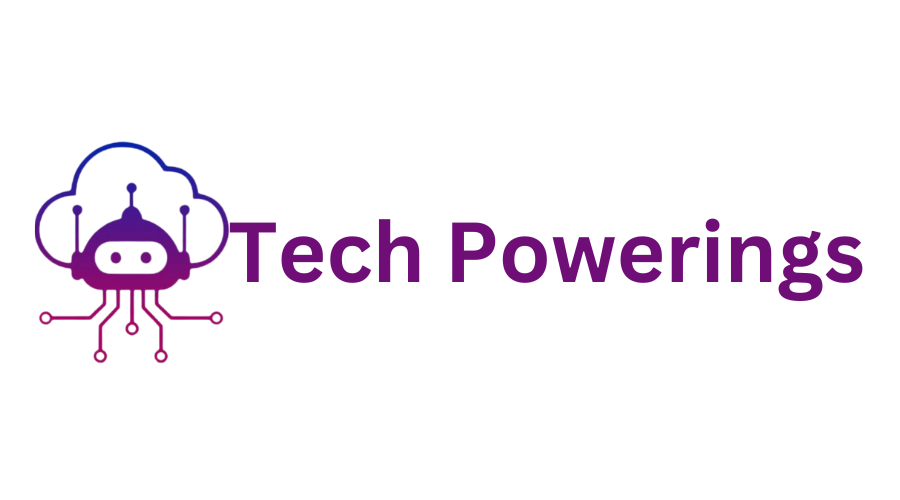Taking care of your over-ear headphones is essential to preserving sound quality, comfort, and durability. Whether you own wireless headphones for convenience or noise-cancelling headphones for immersive listening, regular maintenance prevents dirt buildup, protects delicate components, and extends battery life. Without proper care, sweat, dust, and moisture can degrade materials and impact performance. This guide covers the essential steps to keep your over-ear headphones in top condition for long-lasting use.
Cleaning the Ear Cushions and Headband
Ear cushions and headbands absorb sweat, oils, and dust over time, leading to unpleasant odours and material wear. To clean them, use a soft microfiber cloth dampened with warm, soapy water to gently wipe the surface. Avoid excessive moisture. This can seep into the padding and cause damage. For noise-cancelling headphones with leather or memory foam ear pads, a leather cleaner or fabric conditioner can help maintain softness and longevity.
For fabric or mesh ear cushions, lightly scrub with a soft-bristle brush and mild detergent. Allow all components to air dry completely before reattaching or using them. If your over-ear headphones have replaceable ear cushions, consider swapping them every six months for hygiene and comfort. Keeping these areas clean prevents bacteria buildup and ensures a comfortable listening experience.
Removing Dust and Debris from Speaker Drivers
Dust and debris can accumulate on speaker grilles, leading to muffled sound and reduced clarity. Use a soft-bristle brush or compressed air to gently remove dust without damaging delicate internal components. Avoid using water or liquid cleaners near the speaker drivers, as moisture can cause permanent damage to wireless headphones.
If sound output seems distorted, check for dirt buildup around the grilles. A dry cotton swab can help clear out particles stuck in tiny crevices. For noise-cancelling headphones, ensuring that ANC microphones remain free from dust is crucial for maintaining optimal noise cancellation performance. Cleaning speaker grilles regularly keeps sound crisp and prevents performance issues.
Preventing Moisture and Sweat Damage
Moisture exposure from sweat, rain, or humidity can severely impact over-ear headphones, especially if they are not water-resistant. After prolonged use, wipe down the ear cushions and headband with a dry cloth to remove sweat and moisture. Using silica gel packets in the storage case can help absorb excess humidity and prevent internal damage. Authorised retailers can show customers how to properly wipe and maintain headphones for maximum potential.
For noise-cancelling headphones, excess moisture inside the ear cups can reduce ANC effectiveness. Let the ear pads air out after long listening sessions, especially in humid conditions. If your headphones frequently get exposed to moisture, consider using protective covers or opting for sweat-resistant models. Preventing moisture damage ensures longevity and consistent performance.
Proper Storage and Handling
Proper storage helps prevent physical damage and prolongs the lifespan of over-ear headphones. Always store them in a protective case when not in use to prevent dust accumulation, scratches, and accidental drops. If your headphones fold, ensure they are collapsed correctly to prevent stress on hinges and joints.
Avoid exposing wireless headphones to extreme temperatures, as heat can warp plastic and degrade battery life, while humidity can lead to internal moisture buildup. If storing for an extended period, keep them in a cool, dry place with moderate battery charge (around 50%) to prevent deep discharge. For wired models, avoid wrapping the cable too tightly around the headphones, as this can cause internal wire breakage over time.
Maintaining Battery Health for Wireless Headphones
Battery health is key to ensuring the longevity of wireless headphones. Overcharging can degrade battery efficiency, so unplug them once fully charged.
Use manufacturer-recommended chargers and avoid fast-charging adapters that may overheat and reduce battery lifespan. If your noise-cancelling headphones have a power-saving mode, enable it to maximise usage between charges. Additionally, keeping bluetooth firmware updated ensures better connectivity and efficiency, preventing common issues like rapid battery drain.
Conclusion
Taking care of your over-ear headphones involves regular cleaning, careful storage, and proper battery maintenance. Keeping ear cushions and speaker grilles clean prevents dirt buildup, while storing headphones correctly avoids unnecessary wear and tear. For wireless headphones, maintaining battery health ensures extended playback time, and preventing moisture damage keeps materials in good condition. By following these maintenance steps, you can extend the life of your noise-cancelling headphones and enjoy superior sound quality for years.
Contact One Futureworld to upgrade to high-quality over-ear headphones with superior noise cancellation and durability.