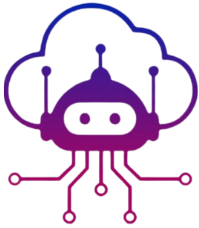In a business-focused environment, establishing relationships with clients is crucial for expansion and upholding a positive image in the industry. WhatsApp Business has transformed the manner in which businesses engage with their target market by providing a direct, effective, and individualised mode of communication. Could you supercharge this experience by running WhatsApp Business on your PC? Then, connect with PetroSky’s Android Emulator VPS and increase the growth of the business. Therefore, in this blog, you will understand How WhatsApp business on pc will transform weak results into strong results for your business.
Why WhatsApp Business on PC?
Imagine managing your business communications from a larger screen with a full keyboard and mouse. It is not just about convenience but also about enhancing efficiency and productivity. WhatsApp Business on PC opens up a world of possibilities:
- Enhanced Visibility: A larger screen means you can see more messages at once, making it easier to keep track of conversations and updates.
- Better Multitasking: Switching between tasks is smoother when you have the flexibility of a desktop environment. You can handle customer inquiries while working on other projects without missing a beat.
- Improved Speed: Typing and managing messages is faster and more accurate with a keyboard and mouse compared to a touchscreen.
How PetroSky’s Android Emulator VPS Makes It Possible
You may ask yourself, How can I use WhatsApp Business on my computer when it’s made for phones? It is where the Android Emulator VPS comes in. It is an effective tool that closes the divide between mobile and desktop, enabling easy running of Android apps on your PC.
Here, you can transform your WhatsApp Business experience:
- Smooth implementation: VPS allows you to run WhatsApp Business on your desktop as if it were a native app to stop struggling between a small mobile screen and an unclean workspace.
- Flexibility and Performance: The VPS is designed with high-performance specifications, including NVMe SSD storage and global server locations. It ensures smooth operation, even during peak business hours.
- Features: Experience advanced features such as duplicating your VPS configuration from a backup, getting alerts on resource utilisation, and setting up automatic shutdowns or startups. These characteristics not only improve efficiency but also aid in effectively handling resources and expenses.
- Global Access: You can select a VPS location from servers around the globe that aligns with your business requirements. This ensures that you experience minimal delay and outstanding efficiency regardless of your or your customers’ location.
- Multi-tasking ability: Run multiple instances of WhatsApp Business or other Android apps. This is perfect for businesses with multiple teams handling different aspects of customer communication.
Getting Started with WhatsApp Business on Your PC
Setting up WhatsApp Business on your PC with PetroSky’s Android Emulator VPS is straightforward. Here’s a quick guide to get you started:
- Sign Up for PetroSky’s VPS: Visit our website and choose a plan that fits your needs.
- Install the Emulator: After signing up, you’ll need to install the Android Emulator on your VPS. This software creates a virtual Android environment on your PC.
- Download WhatsApp Business: Once the emulator is set up, download the WhatsApp Business app from the Google Play Store within the emulator.
- Set Up Your Account: Follow the usual setup process for WhatsApp Business, and start managing your communications from your desktop.
- Optimize Your Setup: Use features, such as multitasking and performance modes, to tailor your setup to your business needs.
Conclusion
Why confine yourself to a tiny mobile display? Enhance your WhatsApp Business performance by utilising PetroSky’s Android Emulator VPS in WhatsApp Business on PC capabilities. With better sight, increased ability to juggle tasks and strong performance, you will be able to handle your business communications in a way you never have before.